Keeping track of your contacts and meetings in Notion
By Jamie B @ 2022-09-02T14:52 (+10)
This is a linkpost to https://jamiebernardi.notion.site/Template-Contacts-and-meetings-6898792824ab41fea142f8b8c6e7e271
Improve your digital systems
I have been having a lot of meetings recently, so I developed a new system to keep track of them all. Since adopting it, I have stopped drowning in notes documents and know exactly where to go to refer back to meetings, etc.
Some other people I've shared the system with so far have also been quite emphatic about how much it's helped them. Since EAs are the type to have a lot of 1-1s, I've decided to try to help you improve your digital systems too, by sharing this more widely.
Details of the system
The system is simply 3 related databases in Notion.
Setting it up in this way allows you to answer questions like:
- Who do you know who works at <Organisation>?
- What are all the meetings I have had with <person>?
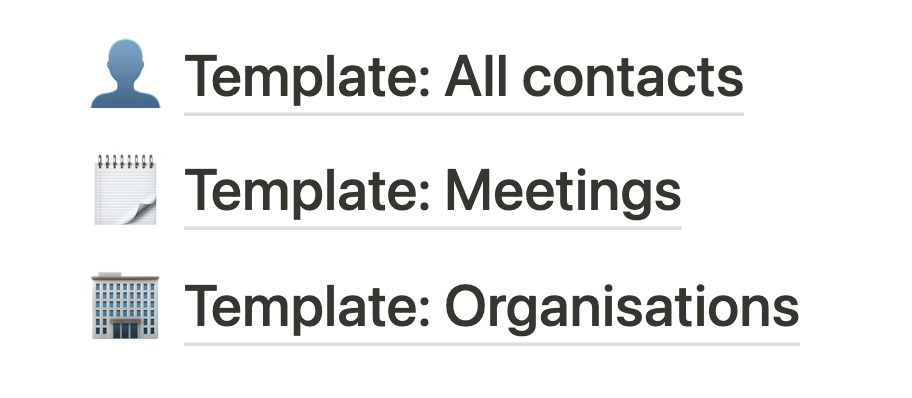
You can modify these tables or add more, to help the system suit your needs. For example, 'tags' for certain skillsets would allow you to quickly skim everyone you know who can e.g. 'make a website'.
Let me and everyone else know how else you end up using it, in the comments!
Using this system doesn't require extra work
Starting a new meeting is as simple as going to my "Meetings" Notion page, and clicking the "New" button. I suspect that's just as simple as opening up whatever you're currently using to take notes.
I usually fill in the fields like "person" and "date of meeting" whilst doing intros in the meeting. After that, everything is stored neatly forever with no extra work.
Suggestions to overcome the overhead of switching systems
It can be a pain to change systems if you already have a lot of notes in an old system. Here are my thoughts on how you can switch quickly.
If you already have a fairly systematic way of storing notes, like an individual google doc per meeting/person, you could use something like this Zapier automation to populate your meetings database. You'd just need to go through and fix it up with contacts later (or accept the cost of not having them linked, if there's too many of them).
Otherwise, copying over notes into the new system is a fairly delegateable task. If you have the means, you can hire for one-off data entry jobs here. (Obviously you might not want to do this if you have particularly sensitive meeting contents, which I expect many of you do).