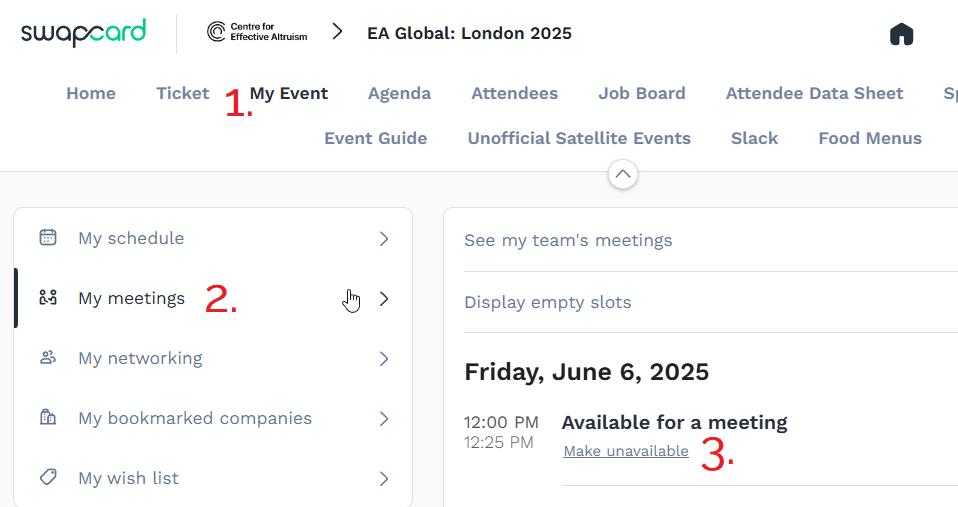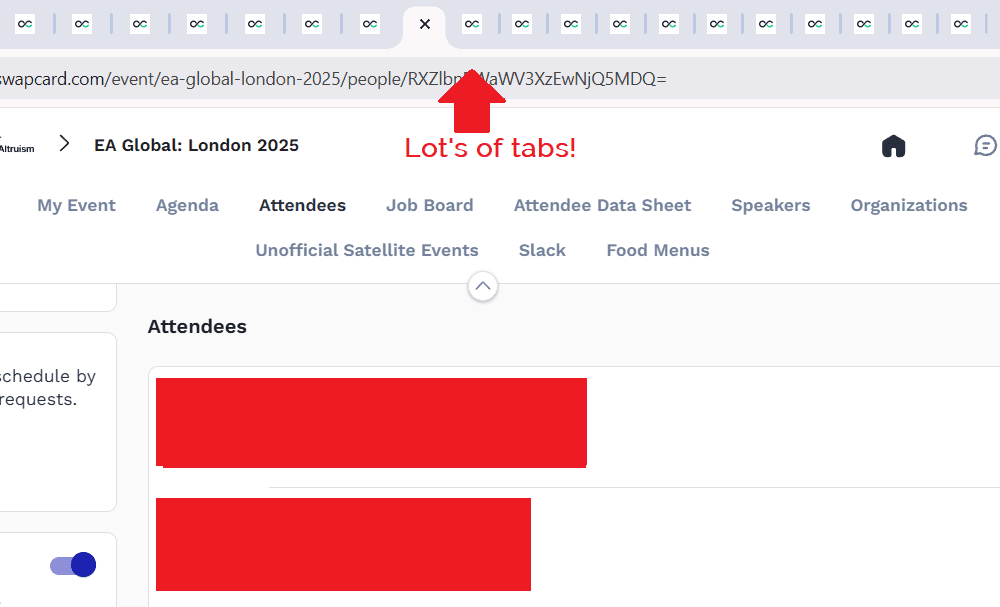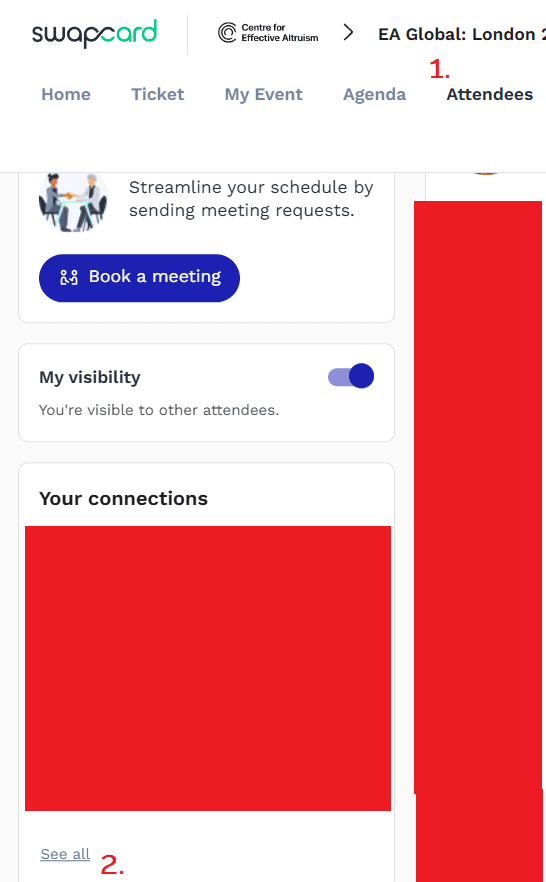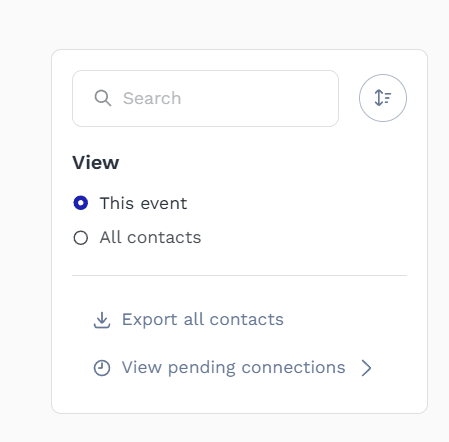Tacit knowledge: how I *exactly* approach EAG(x) conferences
By gergo @ 2025-06-04T18:14 (+91)
Crossposted on Substack.
Preamble
I have been asked to share a few tips on how to get the most out of the conference as part of the opening talk of this year’s EAGxPrague.
I decided to focus on the tacit knowledge I have. This is because there is a lot of useful advice on how to get the most out of conferences, but I feel they usually offer general tips, as opposed to really getting into the weeds.
Here is a slightly more polished version of the transcript I prepared. I also added some pictures:
Hi, my name is Gergő, and I would like to welcome you to this conference too. Props to Hana for organising!
Yesterday, I decided to check Swapcard to see how many EA conferences I attended since my first one in 2020. It’s around 20, so I thought I would exactly describe what I do and hope that I don’t come across as insane to you.
Subscribe to The Field Building BlogConference week
Monday/Tuesday
At the beginning of conference week, I first scroll through the agenda and add a couple of workshops and talks that I might be interested in. There are usually lot’s of interesting sessions, but I try to be selective as I know 1-1s are usually more valuable. At this point, I roughly end up with something like 6 sessions. This doesn’t take long. The reason it’s good to do it early because most people haven’t yet started networking.
For the times I booked sessions, I set myself unavailable so people can’t book me at those slots. I wish Swapcard did this automatically, but it doesn't.
Wednesday/Thursday
I set aside time on at least part of my Wednesday or Thursday to continue preparing. I do this on one of these days because, by then, most attendees have registered for the conference. Before this time, their profiles won’t show up on Swapcard.
This is where the heavy lifting starts. I spend at least 3, but depending on the size of the conference, more than 6 hours networking on Swapcard.
Figuring out who to talk to
I literally scroll through every profile on the attendee list that shows the names and titles of people.[1] Whenever someone has a relevant background or works at an organisation I’m interested in, I open their profile up in a new tab, but don’t read it just yet. I continue opening profiles until I reach the end of the list. At this point, my computer really hates me for having over 50 tabs open.
It’s best to do this in one sitting. In case that’s not possible, I write down the of the last person whose name and title I looked at. Swapcard doesn't change the order in which people are listed, so I can continue from where I left off[2]. If something happens, I can also easily reopen all the tabs from the browser history.
Once I’m finished scrolling through all the attendees, I start reading the profiles I opened to see if they are actually relevant. It often quickly turns out that they are not, in which case I close the tab. The relevant ones I keep open, but don’t write to them right away, as I’m still calibrating who I should reach out to.
Once I looked through all of them, I start over and sent a connection request to those who are most relevant. When I’m uncertain as to whether to connect to someone, I pin their tab in my browser so that I can go back to them later if I end up having free slots.
On reaching out to people
I’m often conflicted about whether I should send people an invite right away, or if it’s better to message them first, asking if they are interested in meeting.
My current approach is that for people I know, I send an invite right away, as well as those who roughly have the same experience level.
It’s nice to have more than one monitor while doing this, so I can cross-reference my potential meetings with my existing schedule. If I have a lot of back-to-back meetings, I block a 30-minute slot in my schedule so that I will be able to rest.
For “high profile” people, I usually just write to them first, as I expect they might not be able to take on my meeting request, which makes the invite unnecessarily pending on my end, blocking off a slot. It’s good practice to exactly describe what you would like to talk about, so when they triage between requests, it’s easier for them to judge whether they should meet with you.
It took me some time to get over the fear of writing to someone who seems really fancy. Sometimes they don’t get back to me, which is fine. Sometimes they also get booked very quickly, in which case you can try attending their office hours (if they have one) or catch them at the Opportunity fair on Friday.
During the conference
I end up having 20 to 25 meetings over the 3 days, about 90% of which I initiate. If there are too many interesting people to talk to, I end up sacrificing some of the talks I was planning to attend. In this case, I need to go back and open up my meeting slots that I previously blocked for the talks.
During 1-1s I ask the questions I prepared if I had the time to prepare them. I think we should normalise taking notes! This is because you won’t remember what someone told you 6 months later, but you want to when you next see them.
I try to pace myself. I also try not to overeat, as the food is usually delicious.
As for the few talks/workshops I booked, I often end up skipping them if I’m tired. I’m more likely to stick to the group meetups I book.
I’m not supposed to tell you this, but even if a meetup is full, you can still turn up. There are always people who sign off from the meeting in the last minute.
I use the nap room at basically every conference, sometimes twice a day. If I feel tired end up skipping the talks I blocked time for or maybe even cancel my last 1-1s. People tend to be very understanding.
After the conference
After the conference, I organise my messy notes with an LLM and follow-up on sending people stuff that I promised.
Next is adding people to my Contact Management System. I basically use the Airtable version of Jamie Bernandi’s system, though I’m thinking of switching to Folk.
Here is what I do:
First, I need to find a way to export my contacts. Swapcard has a feature for this, it’s just a bit hidden.
After clicking, I see this on the left side of the page:
I’m actually not sure what the difference is between “this event” and the “all contacts” options, as both of them list all of my previous contacts. They both include pending requests, too.
I export my contacts, which prompts my browser to download an Excel sheet. Afterwards, I open the file in online Google Sheets instead of the file type I got it in. This is because on Google Sheets it’s easier to organise the columns. This makes copying my new connections to my contact management system easier.
Conclusion
This is what I currently do to try to get the most out of EAG conferences, and I would love to hear other tips based on tacit knowledge.
I don’t always manage to do all of the things I have written above, which is fine. I try to remember that trying to do good is not a sprint but a marathon.
- ^
Perhaps it makes sense to use filters. The reason I’m not using them is because some people don’t fill their interests out on their profile so I would miss them. Others put in an unnecessary number of areas. Another reason is that I if there is an organisation that I’m not familiar with, I like to check them out even if they are not working in my main areas of interest.
- ^
You will need to manually scroll through, as you can’t use ctrl+f to find the person. If you think this will annoy you, use the attendance excel sheet instead from the getgo!
Tim Hua @ 2025-06-04T22:33 (+28)
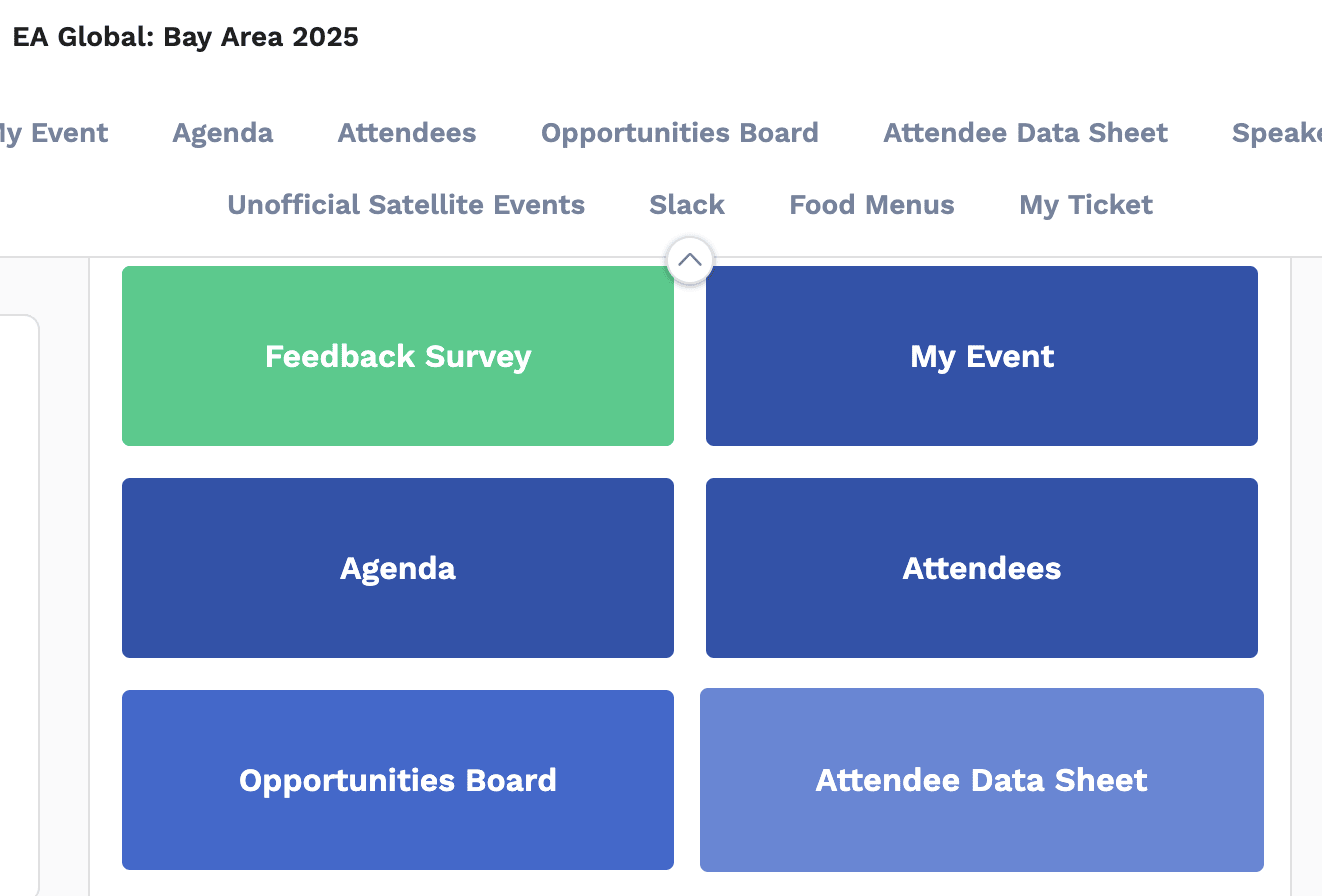
One life hack people don't know is this Attendee Data Sheet gives you access to a google sheet filled with everyone who is going to the conference. You can then do things like:
Ctrl+F for "AI control" to see everyone who has mentioned that phrase anywhere in their profile.
Plug the entire data sheet as a csv file into Gemini 2.5 Pro and ask it questions.
Toby Tremlett🔹 @ 2025-06-05T07:31 (+2)
Big +1 on this, I used to use the 'open everyone interesting in a new tab' method, and I had far too few meetings at EAGs + it took me ages. The spreadsheet has saved me a lot of time, and got me a lot more meetings.
JoA🔸 @ 2025-06-05T06:08 (+3)
Concise, concrete, helpful: much appreciated, thank you!
Madhusudhan_Pathak @ 2025-06-09T16:39 (+2)
Good to see others finding similar solutions as me.
The ones I learnt this time are:
1. "If I have a lot of back-to-back meetings, I block a 30-minute slot in my schedule so that I will be able to rest."
I think it must have to do with being Introvert, I feel so exhausted just after talking to 3 people.
2. "I think we should normalise taking notes! This is because you won’t remember what someone told you 6 months later, but you want to when you next see them."
In Berlin, one of the 1-1 did audio recording, I think that would be better if some quite place is available. Personally, I find it hard to talk and type at the same time.
3. "I use the nap room at basically every conference, sometimes twice a day. If I feel tired end up skipping the talks I blocked time for or maybe even cancel my last 1-1s. People tend to be very understanding."
I met many people randomly and so just having a little chat and catchup took around 20-25 minutes. Cascading to rest of the things.
Things I would like to add:
1. Find ways to avoid redundancy, make better crisp self-intros and revisit others linkedin or swapcard details.
2. Make sure to not make it like an interview for either person.
3. Even if you feel like, don't drink too much coffee. It helps in short run, but affects in day 2 end and day 3. Surely on Mondays.
Tes Michael @ 2025-06-05T19:23 (+1)
Insightful. Thanks for sharing