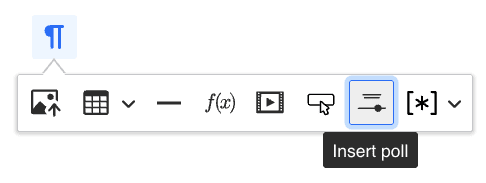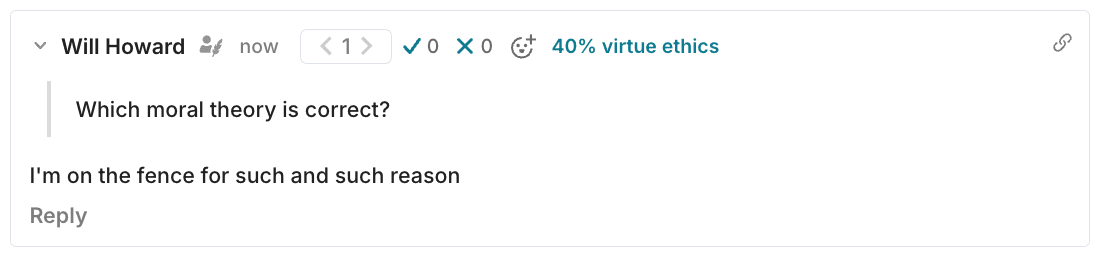Using the EA Forum’s Poll Feature
By Toby Tremlett🔹 @ 2025-08-20T08:19 (+12)
Including a poll in your EA Forum post is a great way to encourage more discussion. Once a user votes on a poll, they are prompted to leave a comment explaining their vote. This has been surprisingly effective at encouraging comments, and comments lead to discussion.
You can also share a screenshot of your poll when you share your post — this gives readers a clear call to action (go vote!)
How does the poll feature work?
It’ll look like the polls we’ve had for other debate weeks – it’ll be one axis, with a custom title, and custom labels on each end. You can use the poll to:
- Ask a yes or no question.
- Determine the reader’s preference between two outcomes.
- Ask for a level of agreement with a statement.
Putting a poll in your post
When you are drafting a post, select some text. An editor toolbar will appear, with the option to insert a poll. Click the button.
This will insert a poll into your post. If you click on the poll a form will open to edit it, like so:
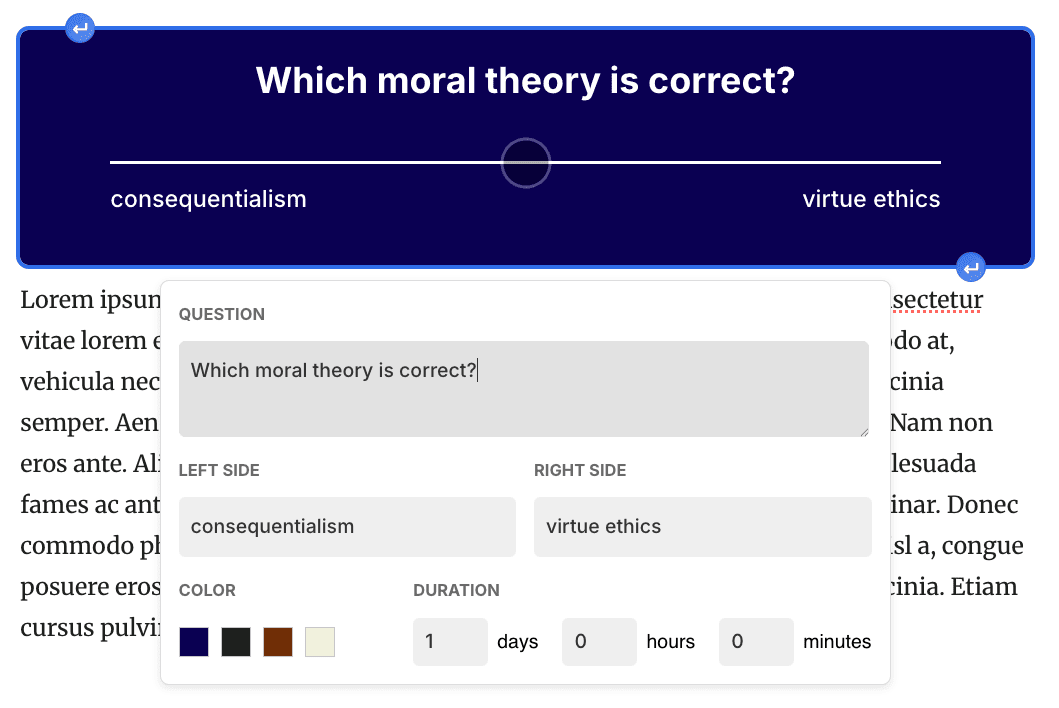 |
Some things to note:
- You can add as many polls as you like to a post.
- If you add a poll to a draft, the clock won't start counting down until the post is published. The default time on the clock is set to 7 days.
- The widget that shows in the editor is a simplified version of what will show in the post (e.g. it doesn't have the vote count), so don't worry if the published version looks slightly different.
Interacting with the poll as a reader
You drag your avatar along the axis to vote, and you'll then have the option to leave a comment.
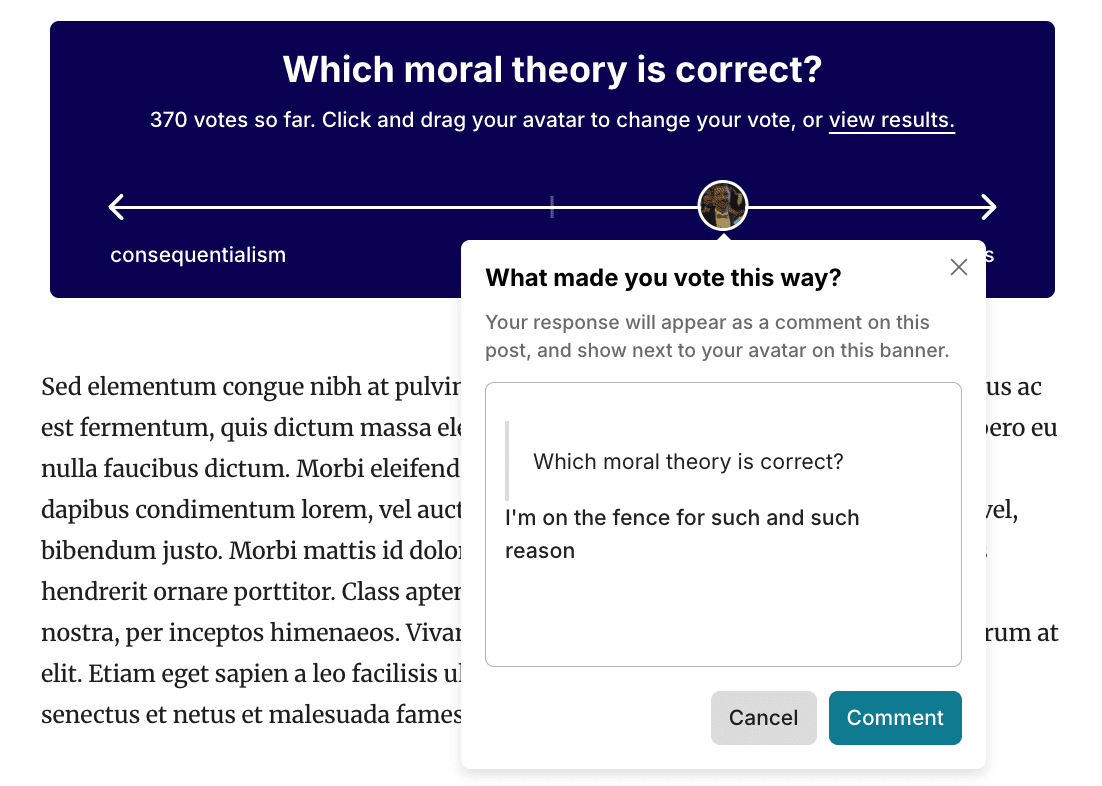 |
If you leave a comment, it’ll appear on the poll, and in the comment section of the post the poll is hosted on.
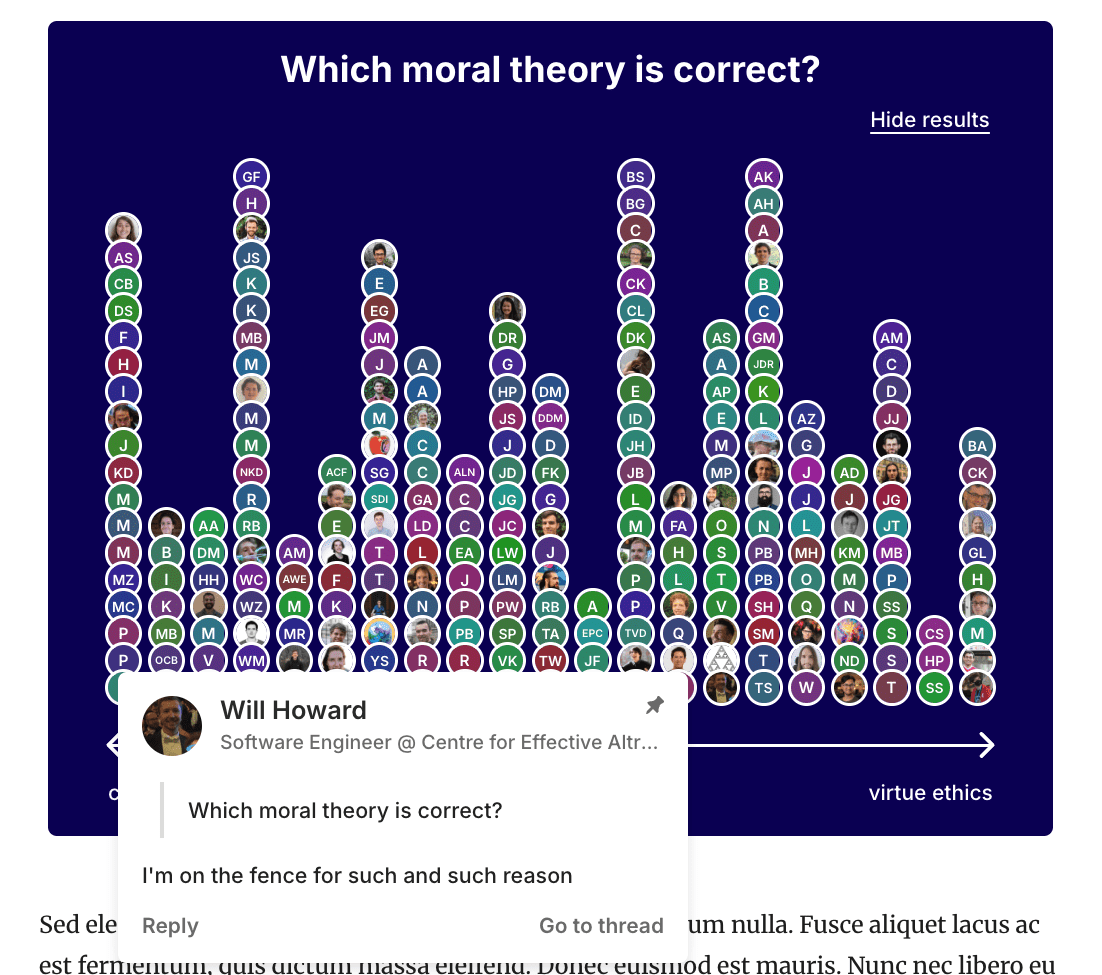 View when hovering over a user who left a comment on the poll View when hovering over a user who left a comment on the poll |
So that readers can contextualise your comment, a percentage will appear on the comment to indicate the strength of your vote, and whether you have changed your mind since your first vote. To avoid confusion on posts with multiple polls, the title of the poll will be quoted at the top of your comment.